A result display controller manages display of a input view and a result view that displays the results of a search of data by view insertion. This is working as a general version of UISearchDisplayController.
More...
#import <UIAResultDisplayController.h>
A result display controller manages display of a input view and a result view that displays the results of a search of data by view insertion. This is working as a general version of UISearchDisplayController.
You initialize a search display controller with a view controller responsible for managing the input view. When reloading is requested, the result display controller is responsible for superimposing the result interface over the original view controller’s view and showing the result view. The results are fully custumizable through delegate. The delegate conforms to the UIAResultDisplayDelegate protocol. It is a wrapped interface to simplify output from raw inputs. Note that inputView should be subview of contentsViewController.view. And the contentsViewController's implementation should not depend on its view order. This controller will insert and remove others views to below and above of the inputView.
| - (instancetype) initWithContentsController: |
|
(UIViewController *) |
viewController |
|
Returns a display controller initialized with the given contents controller.
- Parameters
-
| viewController | The view controller that manages display of the original contents. The view of view controller must have inputView as its top level subview. |
Request to reload result view.
Call whenever any change is found in input. Its specific behavior is determined by delegate.
| - (void) setActive: |
|
(BOOL) |
visible |
| animated: |
|
(BOOL) |
animated |
|
|
| |
Displays or hides the result interface, optionally with animation.
- Parameters
-
| visible | YES to display the result interface if it is not already displayed; NO to hide the result interface if it is currently displayed. |
| animated | YES to use animation for a change in visible state, otherwise NO. |
- See also
- active
| - (unsigned int) animating |
|
protected |
| - (unsigned int) delegateDidHideSearchResultView |
|
protected |
| - (unsigned int) delegateDidShowSearchResultView |
|
protected |
| - (unsigned int) delegateReloadResultView |
|
protected |
| - (unsigned int) delegateShouldReloadResultView |
|
protected |
| - (unsigned int) delegateShouldShowDimmingView |
|
protected |
| - (unsigned int) delegateWillHideSearchResultView |
|
protected |
| - (unsigned int) delegateWillShowSearchResultView |
|
protected |
| - (unsigned int) hidNavigationBar |
|
protected |
| - (unsigned int) navigationBarHidingEnabled |
|
protected |
| - (unsigned int) resultViewLoaded |
|
protected |
The visibility state of the search interface.
The default value is NO. If you set this value directly, any change is performed without animation. Use setActive:animated: if a change in state should be animated. When the controller receive a message reloadResult, the result display controller automatically displays the search interface. You can use this property to force the search interface to appear.
| - (IBOutlet UIViewController*) contentsController |
|
readnonatomicassign |
The view controller that manages the contents being searched. (read-only)
The view controller must contain input view as one of its subviews.
The controller's delegate.
The controller's dimming view.
If nil, new one will be created.
| - (IBOutlet UIView*) inputView |
|
readwritenonatomicweak |
The input view.
When active becomes YES, the input view must not be nil. And it must should keep identical view unless active becomes NO.
| - (IBOutlet UIView*) resultView |
|
readwritenonatomicstrong |
The result view.
When active becomes YES, if the result view is nil, controller sends resultDisplayControllerLoadResultView: message to delegate. If the view is nil and delegate doesn't implement the message, controller raise an exception.
The documentation for this class was generated from the following file:
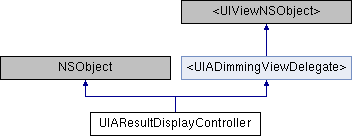
 Instance Methods inherited from <UIADimmingViewDelegate>
Instance Methods inherited from <UIADimmingViewDelegate>